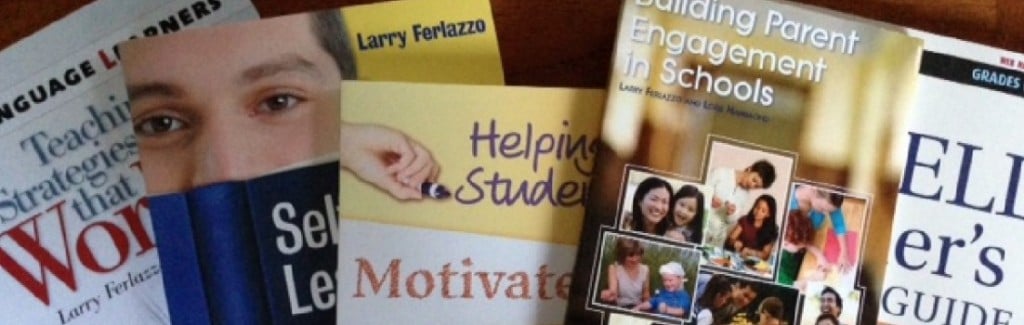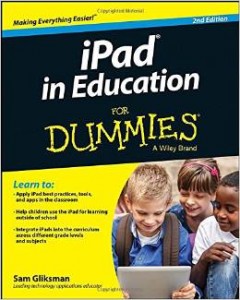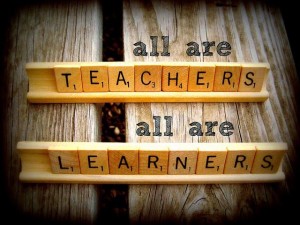I used the App Make beliefs comix App. I thought it was very easy to navigate and understand. The important thing I liked about it was that it was free and gave you a bunch of options to really make your personal comic come to life. The only thing you might want to consider before using the comix app, is that if you want to use more then 4 slides to put a comic together you have to pay $1.99 for the upgrade, it also gives you a few more features, such as more character and background options. If you are a first time user to this website you may use this following tutorial for help if you need it. I feel after watching the video that people will be able to navigate the app with no problem and won’t struggle to find any tool to make his or her comic strip come to life.
I used the Comic strip of Abraham Lincoln, who was teaching students why History is important and how students need to know why you should forget History in fear of repeating the past. I comic shows different personalty through the short skit, showing that one student does not like history but after the teacher shows them how important it is his attitude changes. I think educational comics is a great piece of technology, to help students grow with a lesson in a way of just not listening to the teacher but creating his or her own lesson and showing personality traits as the lesson progresses through the comic. I do think that not only does this app give the teacher a different teaching method, but it can also tell how students think in different ways through this type of learning process.