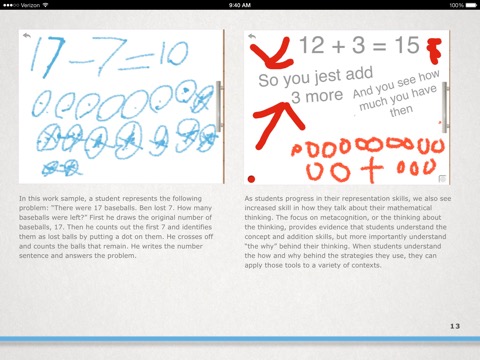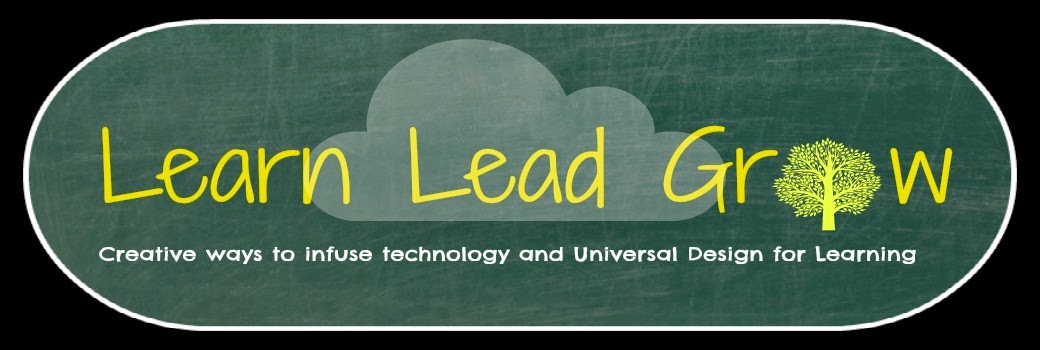iMovie has been great to work with, especially after you have taken block and are very familiar with the product. I feel that it lays everything out and gives a beginner or an expedience person the tools it needs to create a movie or trailer for the needs of that particular task. What I did for my full iMovie was talk about my life in the small rural town of Easton, KS and give a description on some of the town features that i experienced growing up in Easton. I feel that iMovie does an excellent job in making your project come to life with its own touch of your personal voice. I also thought that iMovie does a great job of laying out where you want to put your pictures within the timeline and how long your actual movie is going to be, this can give you a clear understanding of how long you can talk about one picture in your personal iMovie. Overall like I said earlier, for some one using iMovie before it was easy to navigate, but for a first timer if you are having trouble using this app you may use this tutorial to help answer any the questions that you may be struggling with. I hope that this movie provides the viewer with some detail on how I grew up knowing that I come from a very slow pace society.
Here is my iMovie Video
References